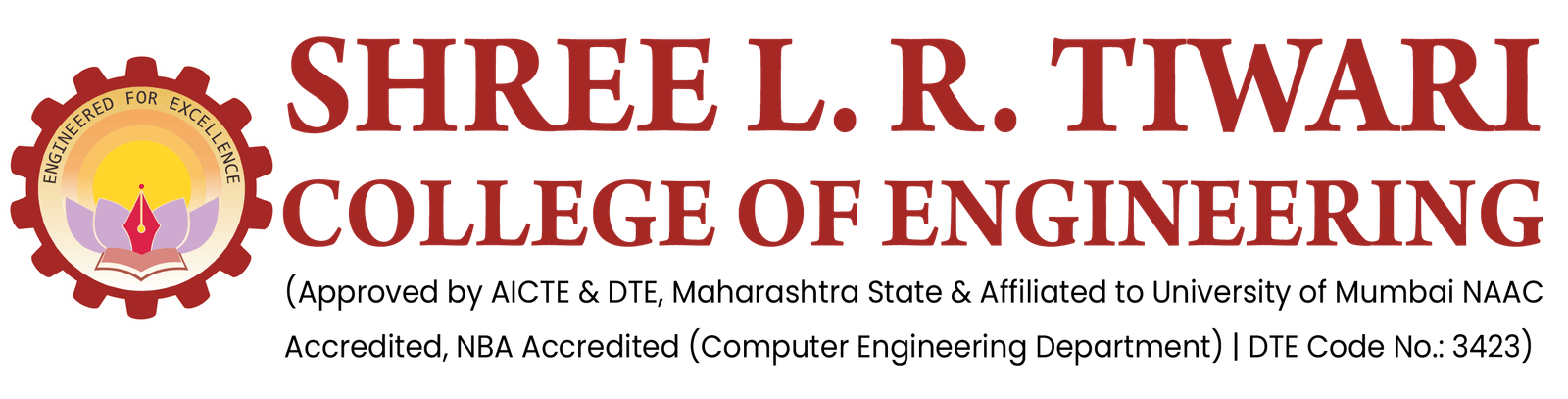Laboratory
 In Lab 502, students dive into the world of database management, honing their skills in designing, implementing, and optimizing databases. This lab is equipped with the latest database software and tools, allowing students to gain practical experience in managing data efficiently.
In Lab 502, students dive into the world of database management, honing their skills in designing, implementing, and optimizing databases. This lab is equipped with the latest database software and tools, allowing students to gain practical experience in managing data efficiently.
| Personal Computer and printer |
|
| Operating System |
|
| Application Software |
|
| Network Topology |
|
| Wi-Fi |
|
 Lab 503 serves as the playground for understanding the core concepts of operating systems. Students experiment with various operating systems, learn about process management, and delve into the intricacies of system administration.
Lab 503 serves as the playground for understanding the core concepts of operating systems. Students experiment with various operating systems, learn about process management, and delve into the intricacies of system administration.
| Personal Computer and Printer |
|
| Operating System |
|
| Application Software |
|
| Network Topology |
|
| Wi-Fi |
|


Lab 505 is where innovation takes shape. This project laboratory provides students with a creative and collaborative environment to work on their IT projects. It’s equipped with resources and support to turn ideas into reality.
| Personal Computer and Printer |
|
| Operating System |
|
| Application Software |
|
| Network Topology |
|
| Wi-Fi |
|
 Lab 506 is dedicated to networking and communication technologies. Students configure networks, troubleshoot connectivity issues, and explore the world of cybersecurity in this cutting-edge lab.
Lab 506 is dedicated to networking and communication technologies. Students configure networks, troubleshoot connectivity issues, and explore the world of cybersecurity in this cutting-edge lab.
| Personal Computer and Printer |
|
| Operating System |
|
| Application Software |
|
| Network Topology |
|
| Wi-Fi |
|

In Lab 507, students harness the power of data. With access to advanced data analytics tools, they analyze and derive insights from large datasets, preparing for careers in data science and business intelligence.
| Personal Computer and printer |
|
| Operating System |
|
| Application Software |
|
| Network Topology |
|
| Wi-Fi |
|
 Lab 508 is a hub for computational work. Students utilize high-performance computing resources to solve complex problems, run simulations, and develop computational models for various applications.
Lab 508 is a hub for computational work. Students utilize high-performance computing resources to solve complex problems, run simulations, and develop computational models for various applications.
| Personal Computer printer |
|
| Operating System |
|
| Application Software |
|
| Network Topology |
|
| Wi-Fi |
|


Our spacious classrooms are equipped with modern teaching aids, fostering an interactive learning environment. Each classroom is tailored to the specific needs of the academic level it serves, from Bachelor’s to Senior Year.
| Personal Computer and Printer |
|
| Operating System | Windows 7 Professional (Licensed) |
| Application Software | Microsoft Office 2010 (Licensed) |
| Network Topology |
|
| Internet Connectivity | Via LAN |


The Information Technology staff room is the heart of our department. It’s where our dedicated faculty and staff collaborate, plan curriculum, and support students. Feel free to visit us for academic guidance and assistance.
Explore these facilities and experience firsthand where innovation meets education at the Information Technology Department.
For inquiries or to schedule a visit, please contact our department office at [Department Contact Email].
| Personal Computer and Printer |
|
| Operating System | Windows 10 Professional (Licensed) |
| Application Software |
|
| Network Topology |
|
| Wi-Fi |
|